Installing Visio Viewer 2003 won't help much. You can open Visio file from inside Internet Explorer, but the result is often unpredictable: contents of the entity diagram tends to overflow the table boundary, the line thickness is not correct, etc. Basically, I am not satisfied. The only solution is to print on paper and distribute, until now.
I just discovered (doh!) that we can publish Visio diagram as web pages. The result is not much different as the original diagram viewed inside Visio. I do notice some minor defects like dashed line is converted to solid line. But so far the defects are insignificant.
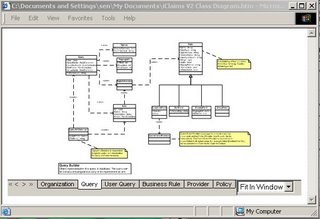
In case you haven't discovered, to export Visio diagram to web page, just choose File - Save As Web Page.
Inside the dialog box, you can set some parameters. In my observation, some options don't really affect the performance. I can't make the Custom Properties working as well, so I opt out this option to remove the empty space reserved for this feature.
Visio will create a lot of html and vml file and pack them into a folder. I move this folder to our development web server and instantly everyone in the team can access the Visio diagram. The diagram is drawn using VML (Vector Markup Language) so it still looks nice even when we zoom in/out.

